Opened OCBC and LongBridge Securities
If you have already opened a Changqiao Securities account, you can claim it first if you have not opened it yet.Lifetime commission-free benefits of Longbridge Securities, check out ourSingapore Longbridge Securities Account Opening Tutorial
After opening, you will receive the form in the email below. Congratulations, your securities account has been opened. You are only one step away from investing globally.Deposit.
Today I will talk about how to deposit funds into a Changqiao Securities account. In the process, I will also talk about the pitfalls I encountered.
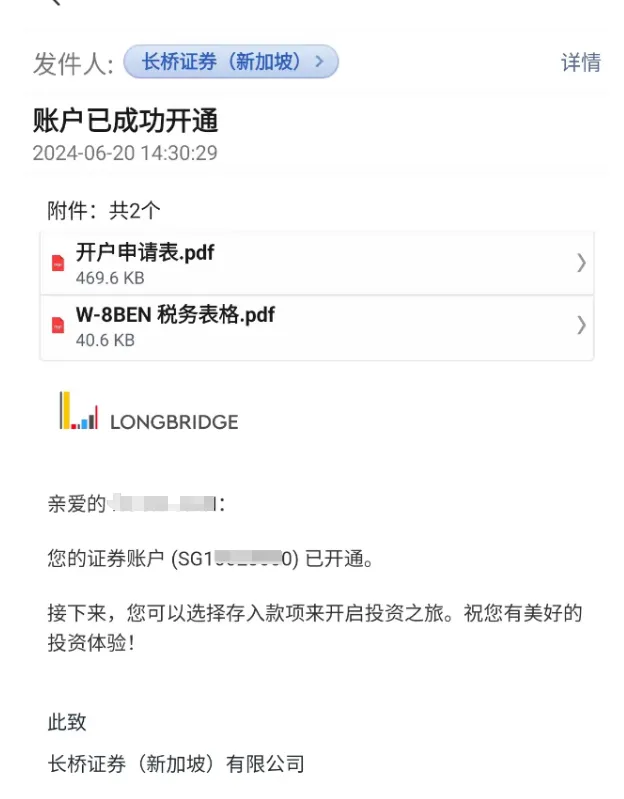
2.1 Prerequisites:①Your LongBridge SG Integrated AccountAlready applied for;
②Already have a Singapore bank card like OCBC;
③Funds have been transferred to your OCBC bank card.
Deposit funds to LongBridge Securities using OCBC
Open your Changqiao APP, click "Assets" at the bottom, select "Changqiao SG Comprehensive Account" at the top, and click "Deposit Funds" (follow the arrows to process the operation)

Deposit funds,There are two modes for depositing funds in Changqiao Securities: the first one is DDA deposit mode (said to be more convenient); the second one is PAYNOW mode. Note: I chose PAYNOW mode, so I will talk about the second mode first and the first mode later.

Check deposit status
OCBC uses PayNow to deposit funds into LongBridge Securities
Second mode: PayNow deposit guide, you can first receiveLifetime commission-free benefits of Longbridge Securities
Before transferring funds, please ensure that your trading account is open.
After your bank app recognizes the QR code for payment (see below for steps), compare the recognized account information with the following:
| Entity Name | LONG BRIDGE SECURITIES PL(TRUST) |
| Payee UEN | 202111825D |
Specific operation process:Continue with the first step,Log in to Changqiao app, click "Deposit Funds": follow the sequence number below:

Log in to your OCBC Mobile Banking App => Click on the 3 horizontal bars "3" in the upper left corner => Select "Transfer and Payment" => Select "Scan Code" => Select "Import QR Code" in the upper right corner => Select the QR code saved in the previous step in the album => The following interface will appear, click "Continue"
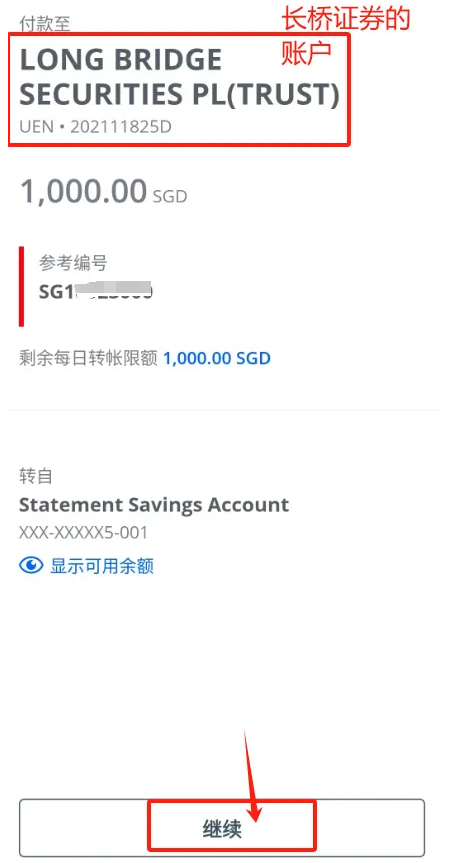
The following interface appears:Be sure to take a screenshot (for later use), then click Exit

Repeat the initial deposit operation just to upload the deposit voucher.

When the following interface appears, follow the sequence shown in the figure.
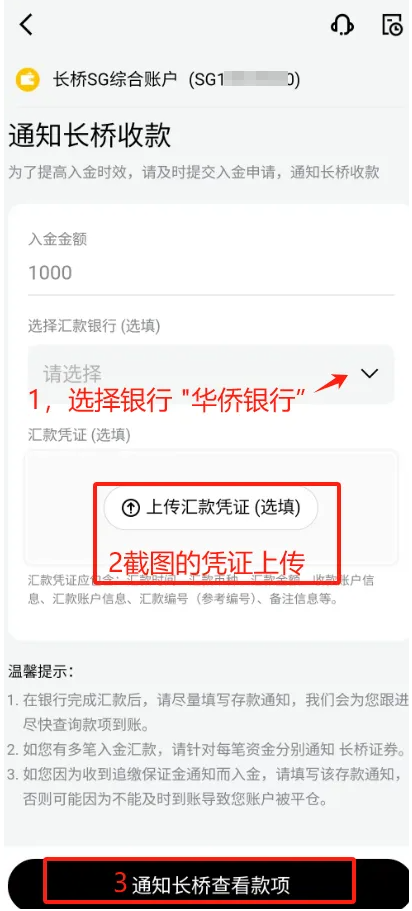
OCBC uses DDA to deposit funds into LongBridge Securities
The first deposit mode:DDA DepositIt is said to be the most convenient. If you have operated domestic securities apps, such as Dongfang Fortune app, Huabao Zhitou app, etc., you will know that if you have opened a domestic securities account, you can understand that the domestic securities app's "Bank-to-Securities Transfer”.
In these securities apps, you can directly check the balance of the bound bank card, directly enter the amount of money, click to transfer, and then you can trade stocks in the securities app. So this is convenient.
But I didn't succeed. The reason for my failure was that I got stuck in the fourth step. The OCBC bank app refused to pop up a window. But I'll put the steps here for you. If you can succeed, this is more convenient:
DDA deposit introduction –What is DDA?
DDA (Direct Debit Authorization) is an authorized transfer service provided by the bank in cooperation with LongBridge Securities.
Once you have linked your bank account with your LongBridge Securities trading account, you can initiate a SGD deposit directly from your LongBridge App. The money will be debited from your bank account and then deposited into your account opened with LongBridge Securities.
Supported currency: SGD (Singapore Dollar)
It is simply divided into three steps: There are small words on each picture, take a look at it.
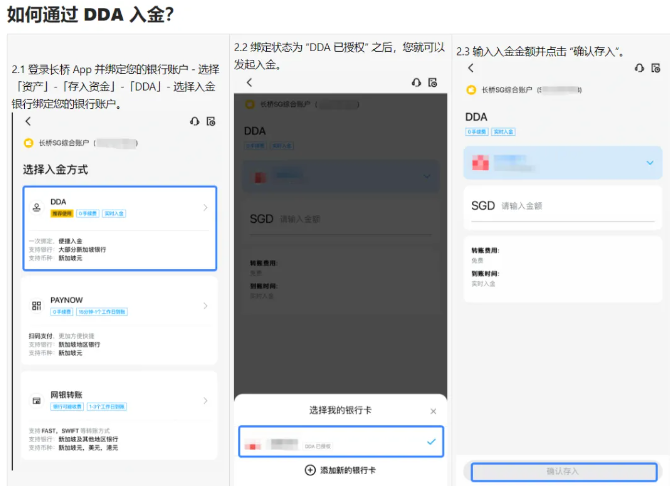
The following are 10 detailed steps:
Step 1: Select DDA to deposit

Step 2: Select the deposit bank:
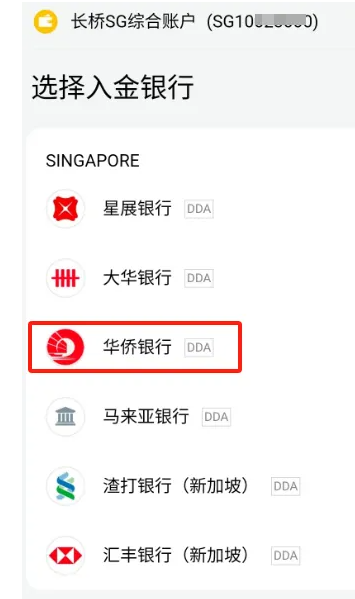
Step 3: Jump to the OCBC Bank account password login interface:
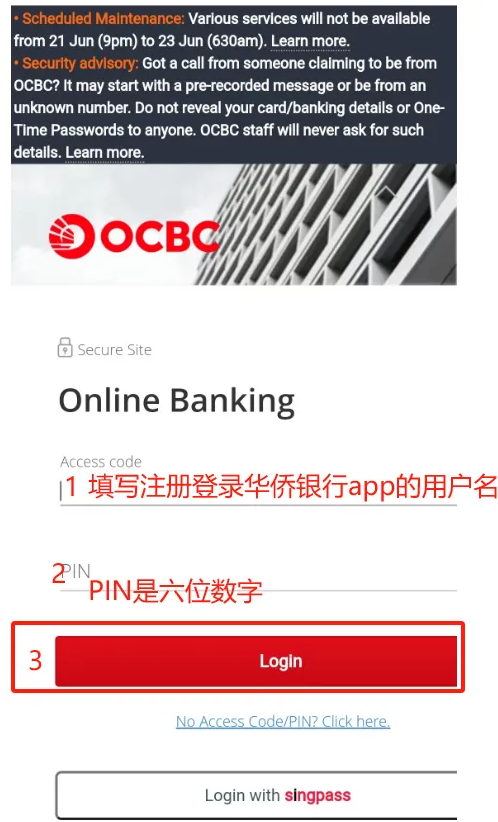
Step 4: Click on the push notification from the bank (it is also related to the mobile notification settings of the OCBC app) and follow the steps below within 15 seconds.
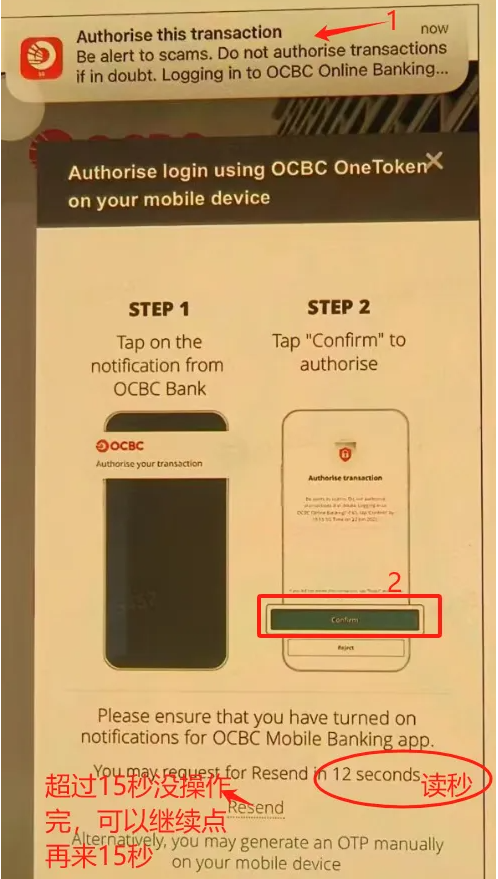
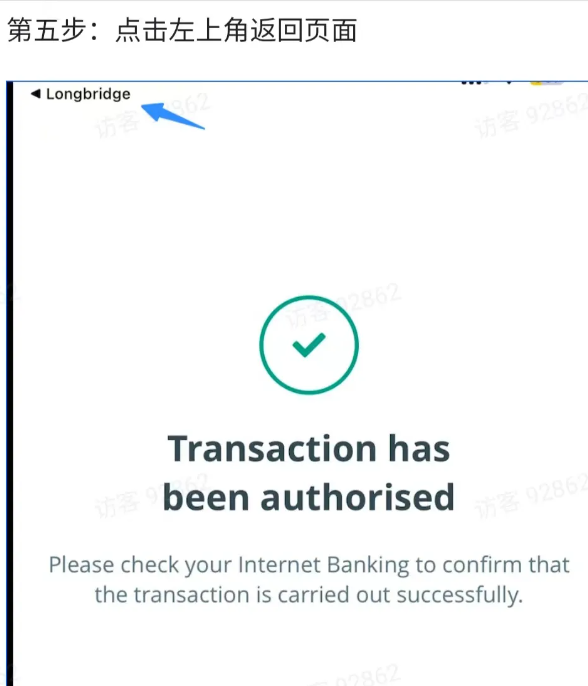
Step 5: Fill in the OCBC username in the red box, select statement saving as the account and click "Next"
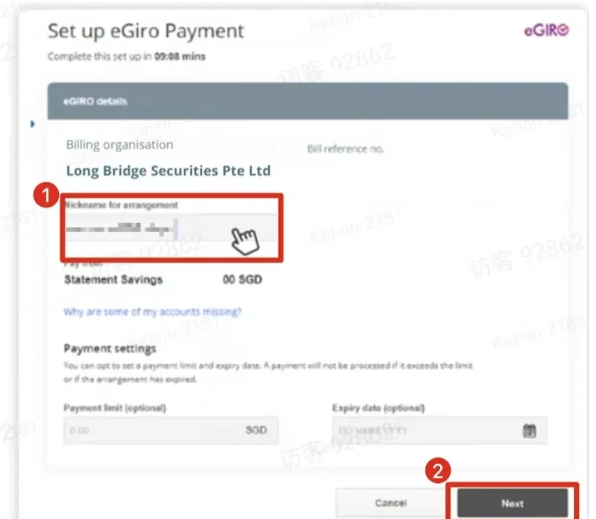
Step 6: Scroll through the terms and conditions. The "Submit" button will be available only after a complete review. After that, approve the authorization via 0CBC push notification
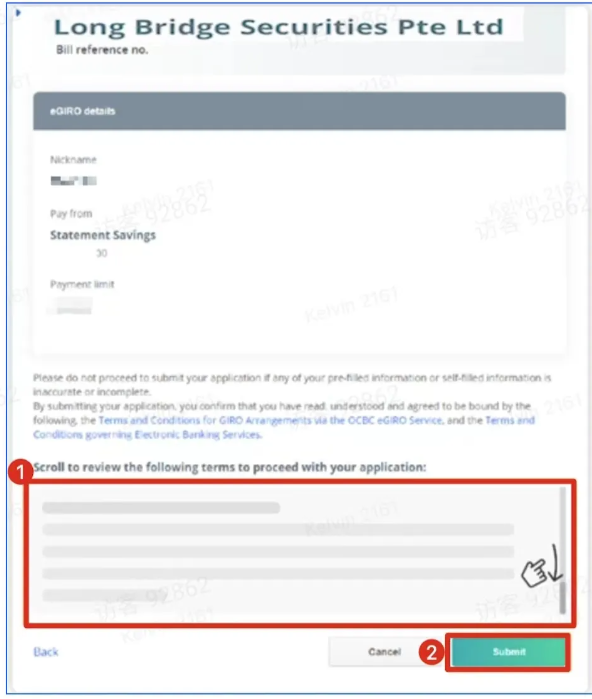
Step 7: Approve the transaction in the OCBC app
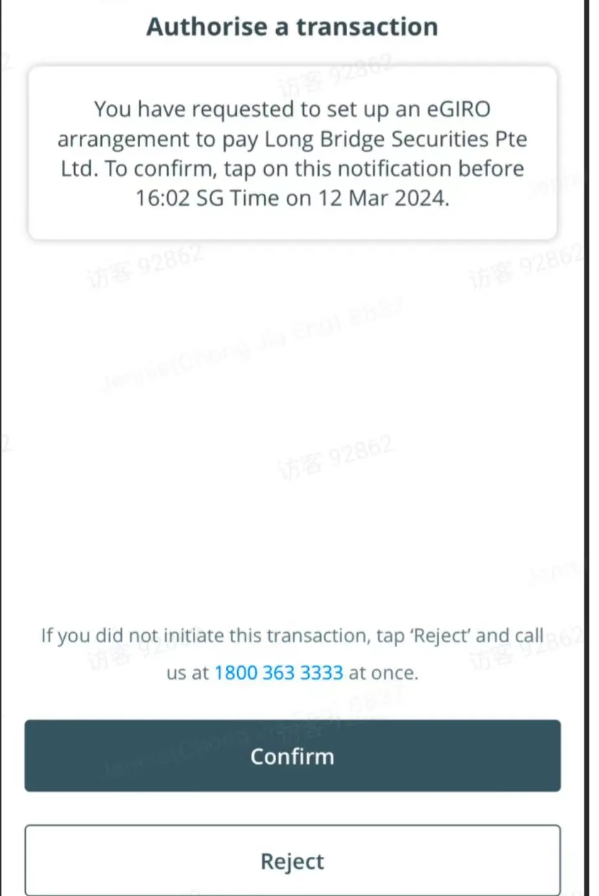
Step 8: Your DDA link has been submitted and is awaiting bank review.
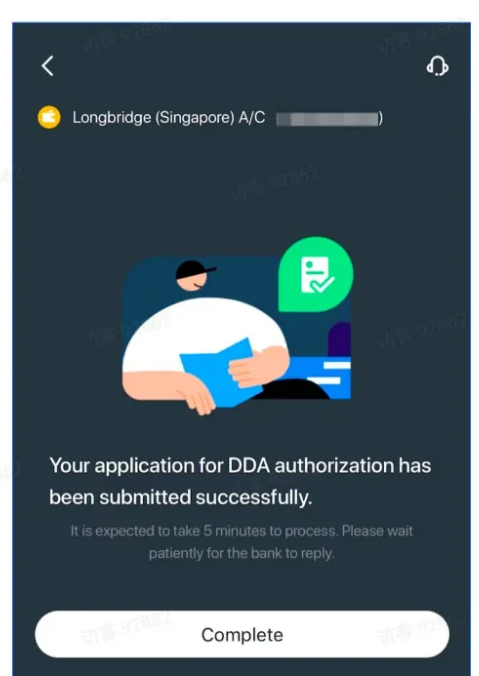
Step 9: Receive email
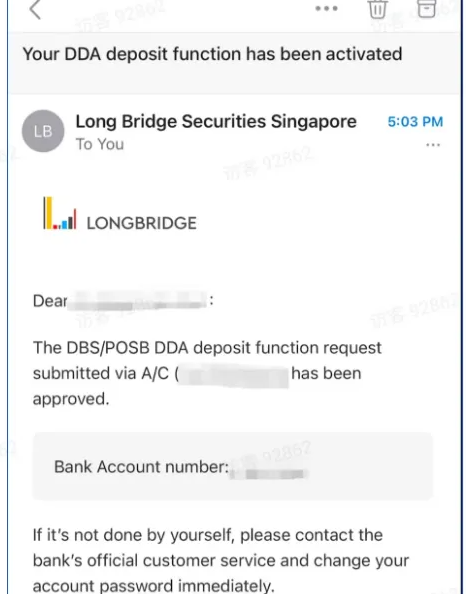
Step 10: Enter the amount in the Changqiao app and confirm.
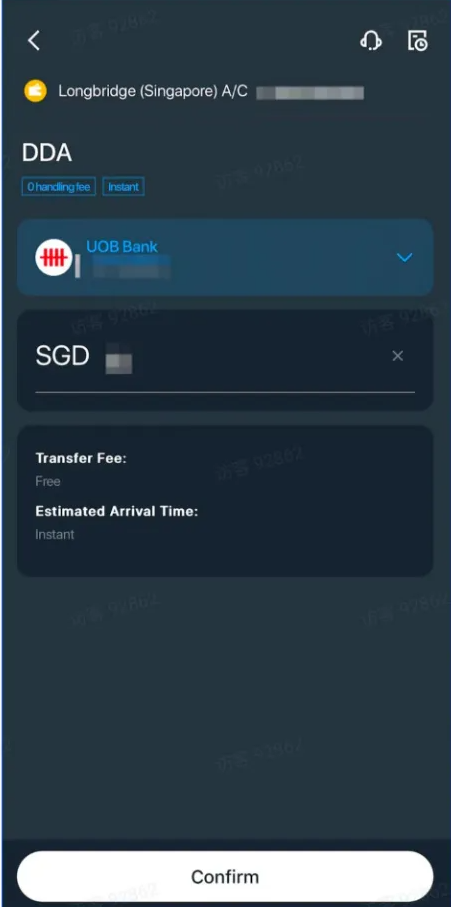
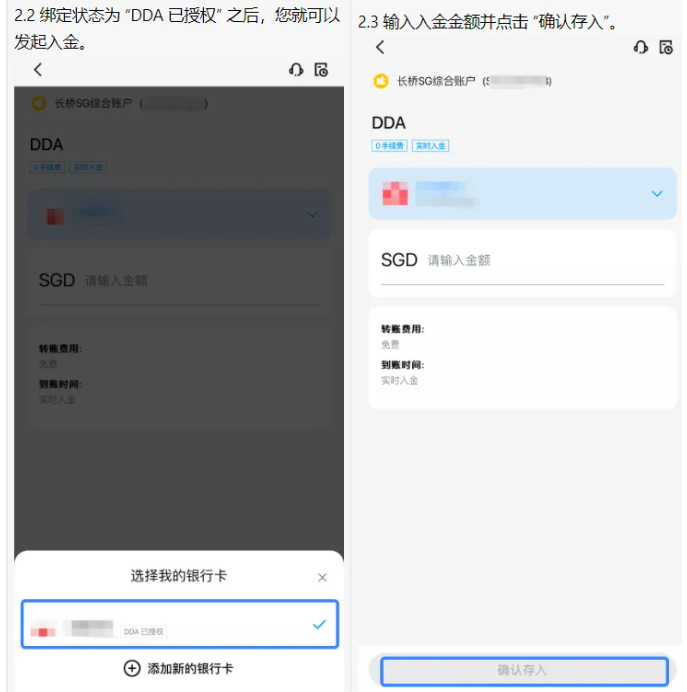
Check the deposit status at LongBridge Securities
Estimated time for funds to arrive in your LongBridge trading account:
Deposits made via PayNow will be credited to your account within 15 minutes to 1 business day.It took me 1 working day).
=>View deposit record
Open the Changqiao App - Select "Assets" - "Deposit Funds" - "Remittance Proof" in the upper right corner to check the status. You can also check the deposit history through "Assets" - "Fund Records". After the deposit is completed, you will receive an email and push notification.
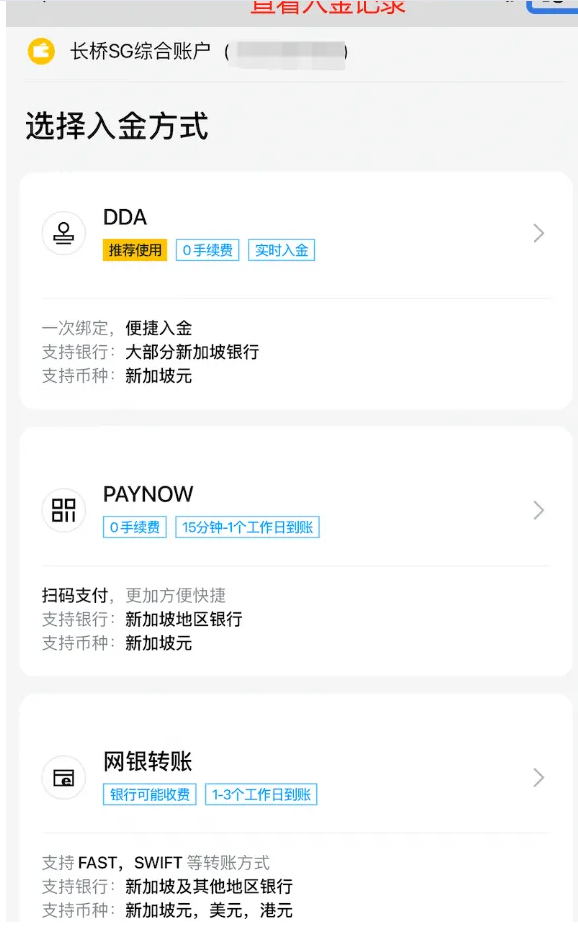
Summary of OCBC’s deposit to Longbridge Securities
The deposit is similar to the “bank-to-securities transfer” of domestic securities apps.
- There are two deposit methods: paynow and DDA. DDA is the preferred deposit method. If that doesn’t work, use paynow.
- The waiting time is too long. For example, it takes 2 weeks to apply for a passport, 1-2 working days to open an account, and 1-2 working days to deposit funds. You can learn about the waiting time.investBasic knowledge, because driving requires a driver's license, and investment should take more time to learn, and what to chooseTargetDo your research ahead of time.
Finally, you can receive Long BridgeSecuritiesOpen an account to receive the bonus link
